Password Management: Tools and Strategies for Optimal Security
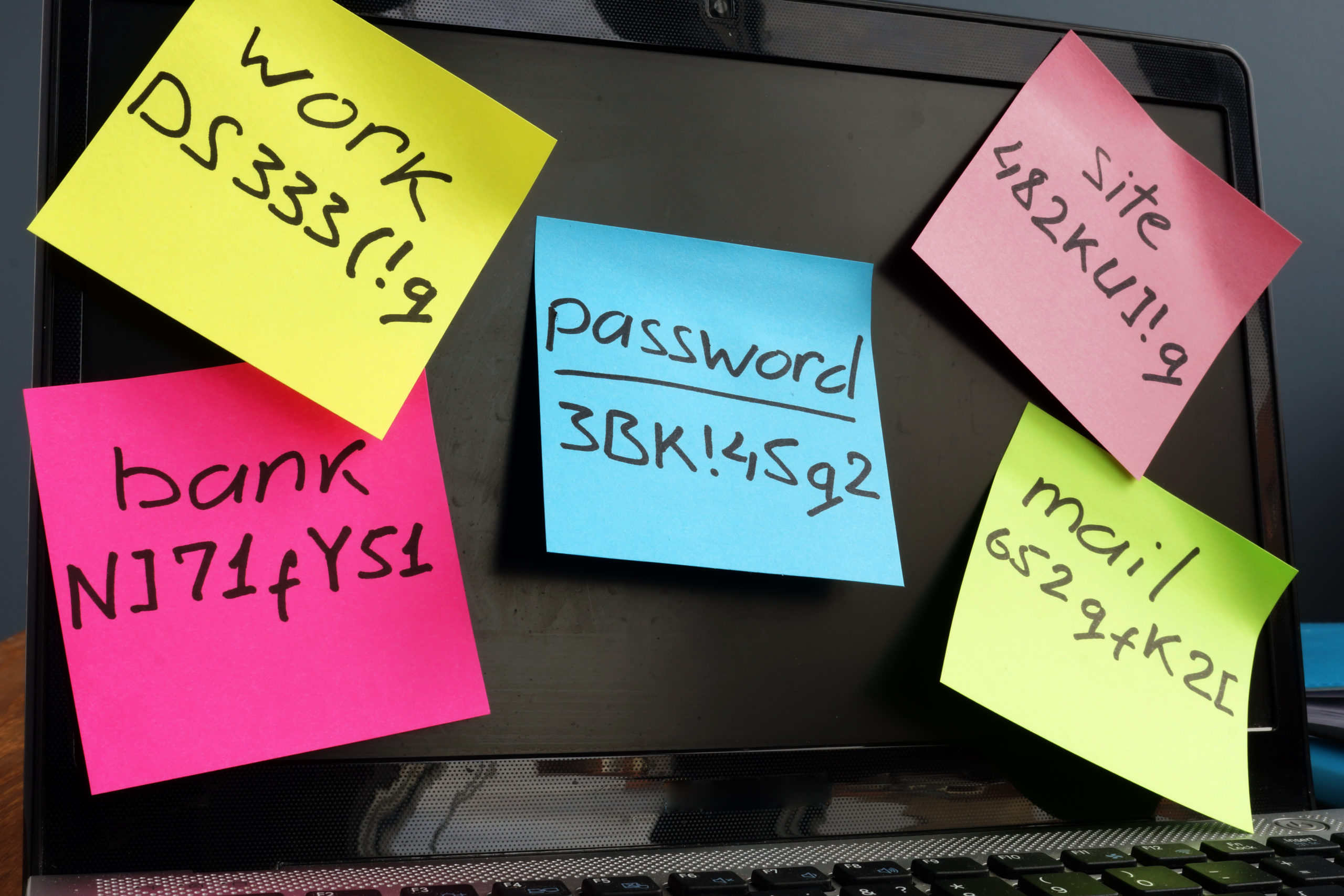
Password management tools, frequently referred to as password managers, have emerged as a crucial line of defense in today’s digital landscape. They mitigate the risks of weak security practices by generating and storing strong, unique passwords for each user account. The intricate complexity and randomness of these passwords significantly reduces the chance of them being cracked, thereby protecting sensitive data from unauthorized access. Furthermore, these tools often integrate multi-factor authentication, adding an extra layer of security. Consequently, the adoption of password management tools has become a fundamental part of a comprehensive IT support strategy.
Common Password Management Mistakes
In spite of their proven effectiveness, password managers are often underutilized due to a lack of awareness and prevailing misconceptions. Many users continue to resort to unsafe practices such as using easily guessable passwords, reusing passwords across multiple accounts, or manually recording them in insecure locations. Such practices not only expose individual users to potential cyber threats but also pose a significant risk to organizational security when used in a professional setting. The widespread adoption and consistent use of password managers play a crucial role in combating these risks, forming an integral component of a robust cybersecurity framework.
Tools for Password Management
LastPass, Dashlane, and Keeper are among the most popular and highly rated password management tools available today. Each offers a unique set of features aimed at simplifying password management and bolstering security. LastPass, for instance, is lauded for its user-friendly interface and efficient auto-fill capabilities, allowing users to seamlessly manage multiple accounts. Dashlane stands out for its advanced security dashboard and VPN feature, providing an additional layer of protection and privacy. On the other hand, Keeper offers secure file storage and messaging, along with password management. However, no tool is without its drawbacks. Some users may find the premium prices hefty, while others may encounter occasional bugs or glitches. Therefore, when choosing a password management tool, it’s crucial to consider both the advantages and potential inconveniences to ensure it aligns with specific user requirements and preferences.
Strategies for Secure Password Management
Creating strong and unique passwords is an essential strategy for secure password management. A strong password typically includes a mix of uppercase and lowercase letters, numbers, and special characters, and is at least 12 characters long. It’s also important to avoid using predictable sequences or personal information. Each account should have a unique password to prevent a single breach from compromising multiple accounts. However, remembering numerous complex passwords can be challenging, which is where password management tools come in handy. They not only store all passwords securely but also generate strong, random passwords at the click of a button.
Additionally, two-factor authentication (2FA) serves as another crucial strategy in securing your online accounts. This process requires users to provide two different authentication factors to verify themselves. Typically, this involves something the user knows (like a password), something the user has (like a mobile device to receive a verification code), or something the user is (like a fingerprint). Employing 2FA adds an extra layer of defense, making it more difficult for potential intruders to gain access to an account, even if they have the password.
How IT Support Can Help
Ensuring effective password management in an organization often requires a level of expertise and continuous vigilance that IT support can provide. IT support professionals play an important role in maintaining password security by overseeing the implementation of best practices and providing necessary training to all staff members. They can guide users on how to securely configure and use password manager tools, and monitor adherence to password policies. Furthermore, IT support teams can install updates and patches for these tools, ensuring they remain effective against evolving cyber threats. In instances of forgotten passwords or locked accounts, they can provide quick and secure solutions, minimizing potential downtime. Thus, the role of IT support in password management is multifaceted, extending from user education and tech support to policy enforcement and threat mitigation.
Secure password management is a critical aspect of safeguarding digital identities and sensitive data in today’s highly digitalized world. The use of password management tools, coupled with the application of well-thought-out strategies such as creating strong and unique passwords and the implementation of two-factor authentication, significantly bolsters password security. Educating users about the importance of these practices and the effective use of password management tools is equally crucial. IT Support plays a pivotal role in reinforcing these aspects, thereby fostering an environment that prioritizes security without compromising on convenience. As the digital landscape continues to evolve, so will the tools and strategies for password management, necessitating continuous learning and adaptation in the pursuit of robust cyber security.
Share This Article

Stop Fighting Your Kiosk: Fix the Missing Keyboard for Good
At RE2 Technology Consultants Inc., we’re passionate about making technology work seamlessly for businesses. We constantly hear from clients running critical operations on touchscreen kiosks

Think Before You Click: Understanding Modern Phishing Tactics
In today’s digital world, cybersecurity threats are everywhere and phishing is one of the most common and dangerous. You may think you’d never fall for

The Importance of Real-Time Network Monitoring in 2025
In today’s digital-first world, businesses rely on secure and uninterrupted network connectivity to maintain productivity and protect sensitive data. As cyber threats become more sophisticated
